Defining ‘Customer’ Entities using ARM Users & Policy Studio
It’s typically easiest to define a ‘customer’ entity (Teams tenant) in the ARM using a Prefix Group (or multiple Prefix Groups) though some deployments sometimes require (for example) smart DID manipulation or replacement, in which case the Users page (Users > Users) or Users Groups page (Users > Users Groups) must be used to define DIDs of ‘customer’ entities.
Users page to define DIDs of ‘Customer’ entities
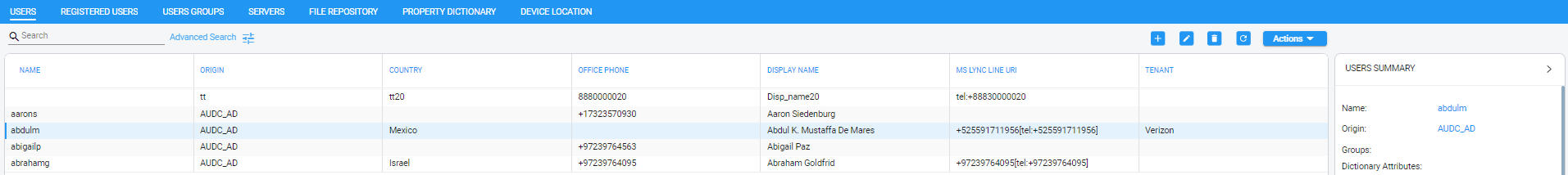
An example of a deployment like this is routing based on groups of users as destination. Operators can have cross-tenant (cross-‘customer’ entities) users who’re allowed to dial to specific destinations (specific countries), or long distance. These users can have a property in the Users page which will allow composing a Users Group of ‘Allowed for long distance’.
Another use-case for defining a ‘customer’ entity DID in the Users page is use of short dial within the same ‘customer’ entity. Microsoft Teams does not support short dial but the functionality can nevertheless be implemented in the ARM. In this case, the Users Dictionary should include ‘Full number’ and ‘short number’ properties, which can be manipulated / substituted using Policy Studio. Operators using the Users page to define a ‘customer’ entity DID must have a Users property identifying the ‘customer’ entity in the Users Property Dictionary.
| ● | AudioCodes recommends using Policy Studio for ‘customer’ entity tagging. |
| ● | If ‘customer’ entity DIDs are defined in the ARM’s Users page, a range of DIDs to be associated with these ‘customer’ entities cannot be defined. |